Data Submission Overview
Sign Documents, fill out Data forms, gain access credentials
Prepare metadata and data format
Submit data with metadata as .csv to S3 bucket
Contribution to Data Commons Steps
(1) Complete, review, and sign legal agreement
(2) Complete the data inventory form
(3) Receive project name and access credentials
(4) Prepare metadata and data dictionary
(5) Access submission portal
(6) Submit and validate project metadata
(7) Get and configure s3 data storage credentials
(8) Upload “raw” data to object storage
Data Contributor to Data User
After uploading the data and metadata to the provided S3 storage bucket, if you wish to become a Data User, follow the Data User workflow.
Data Contributor Workflow
The User Data Workflow Map
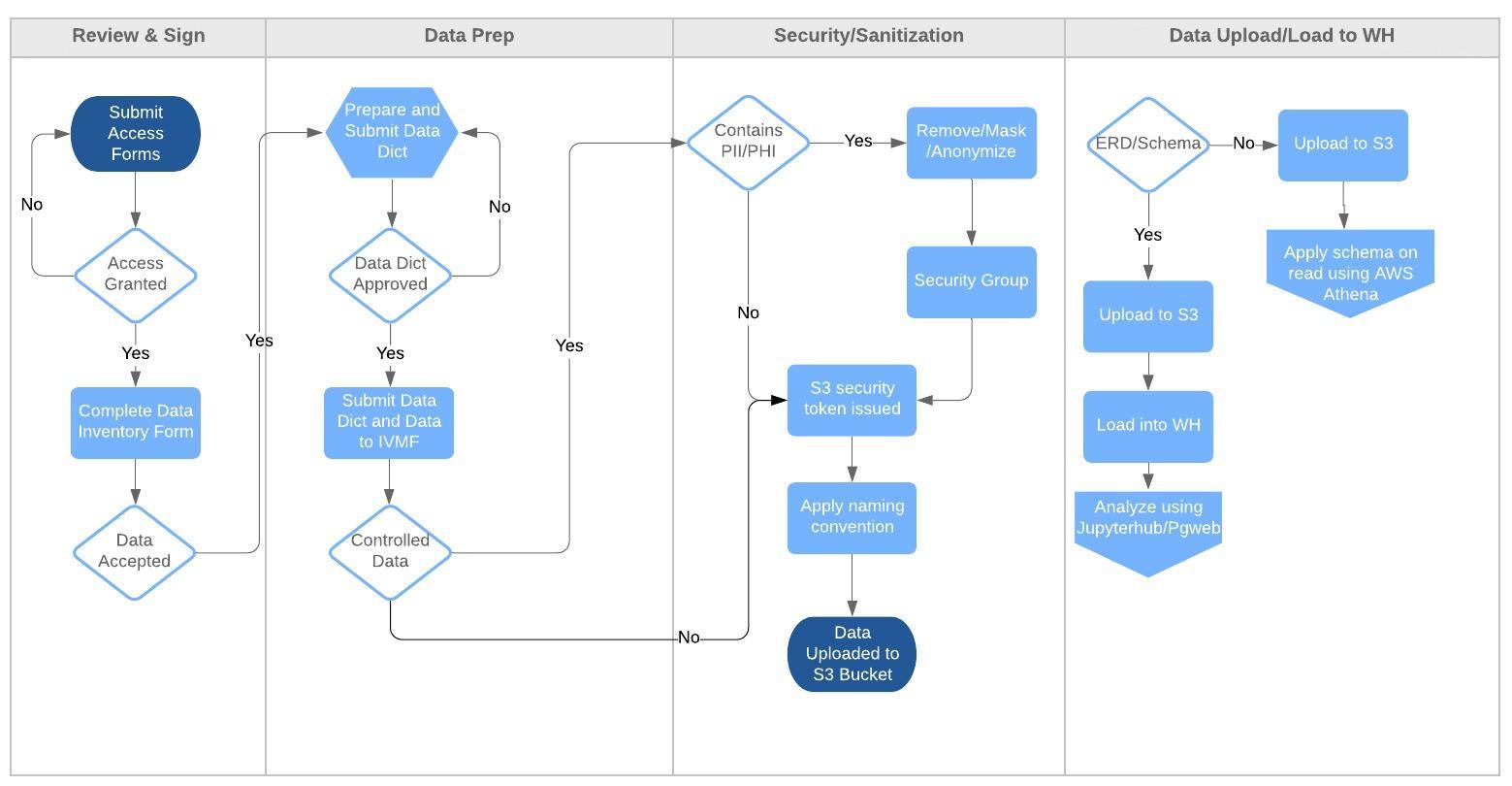
Upgrading
If you want to upgrade from an earlier version of the theme, I recommend that you download the new theme and copy of your Markdown files into the new theme. You’ll then need to make adjustments to your page frontmatter, to the sidebar table of contents, links, image references, and alert references. In short, there’s no easy upgrade path. But all of this won’t take too long if you don’t have mountains of content.